Redis Streams With Elixir: A Guide to Event Sourcing
In the modern age of web applications, real-time data processing has become a crucial need to solve real-world problems while also delivering a great user experience.
As user interactions and events generate an ever-increasing flow of data, developers seek efficient solutions to handle, process, and deliver this stream of information in a timely manner. Combining the powerful concurrency model of Elixir with a battle-tested key-value database, Redis makes a great solution for a real-time event-sourcing system.
In this post, we will take a look at how to use Redis Streams in an Elixir application using web sockets. Afterwards, you should have a good starting point to build your own real-time system whether it be a chat application, monitoring system, or anything other system that could benefit from event sourcing.
If you don’t go through the tutorial, I recommend you at least read the Caveats section for some important information.
What are Redis Streams?
Redis Streams is a powerful data structure within Redis that allows you to store, manage, and process streams of data while keeping the elements in chronological order. The Redis docs give some good examples of use cases:
- Event sourcing (e.g., tracking user actions, clicks, etc.)
- Sensor monitoring (e.g., readings from devices in the field)
- Notifications (e.g., storing a record of each user’s notifications in a separate stream)
If you are familiar with Kafka or RabbitMQ, Redis Streams are very similar to those projects but Redis Streams has some nice benefits. It is much simpler to set up and use vs. Kafka (no zookeeper thing) and you can easily create stateful storage for cross-stream data integrity/constraints. For now though will be focusing mainly on a simple implementation of the first example of tracking user actions in our app.
It is important to know that streams are append-only data structures, meaning you cannot edit a record after you have written it, however, this gives streams some nice performance properties. Adding an entry to a stream is O(1), constant time. Accessing any single entry in the stream is O(n), where n is the length of the ID. When you append an entry to the stream, Redis can generate an ID for you using milliseconds epoch and an internal sequence so these IDs are generally short and fixed length. That O(n) lookup is usually just constant time because of this. These performance properties are owned by the underlying implementation’s data structure, Radix trees.
Each entry in a stream consists of field value pairs similar to a dictionary or a different Redis data structure, Hashes. These field value pairs are space-separated in the commands like so:
XADD account:1:log * name "Han Solo" age 35This command adds an entry name: Han Solo, age: 35 to the stream account:1:log. The * in this command tells the Redis server to auto-generate the ID. You can pass a value here to set an ID explicitly.
Let’s look at a few more of the basic commands:
| Command | Description |
|---|---|
| XADD | Adds a new entry to a stream |
| XREAD | Reads one or many entries, starting at a given entry ID |
| XRANGE | Reads one or many entries between two given entry IDs |
| XLEN | Returns the number of entries in a specific stream |
There are many other commands that you can find here. Most other commands are related to consumer groups. Consumer groups are a mechanism for processing a single stream in parallel. So you can have consumer 1 process messages 1-100 as consumer 2 is processing messages 101-200 at the same time. We won’t cover consumer groups in this post but Redis has great documentation on them if you are curious.
Data Model
Now that we have a better idea of what Redis Streams are, let’s go over what our data model will look like for our simple application.
I think our application will stay simple and scale well if we decide to have one stream per account in our system. This is a good idea if most of your entities are underneath an account and cross-account queries or operations are not common. We will handle one cross-account operation in this post to show how it can be done.
Here is how it might look in Redis:
| Key | Value | Field Keys | Field Values |
|---|---|---|---|
| account:{id}:log | STREAM | event_type | STRING |
| event_payload | STRING |
Each account would get it’s own stream, this partitions events in our system per account which makes account log scans faster down the road.
An alternative would be to put all events in one stream and use an account ID as part of the ID to keep lookups fast.
Now you might be asking “Great but how do we create a unique ID per account?”. There are many options here. You could use UUIDs and generate them in code, you could use a distributed counter service that just gets the next integer in a sequence, or you could use another feature of Redis (sequences) which is what we outline here.
NOTE: In our actual implementation below, we just let connected clients specify which user they are. You will want something much more robust in a production application.
Sequences in Redis are super simple because Redis handles atomic operations for us. To create a sequence, we just enter the command: INCR <key_for_sequence>. If that key doesn’t exist yet, Redis will add it and set the value to 0 initially.
With this setup, this is what our new data model looks like:
| Key | Value | Field Keys | Field Values |
|---|---|---|---|
| account_id | SEQUENCE | ||
| account:{id}:log | STREAM | event_type | STRING |
| event_payload | STRING |
For now, I named the key account_id but you can use whatever key name you think is best.
Let’s add one more requirement to our system as a bonus to finalize our data model. We do not want two accounts in our system to have the same email address. So we need to be able to check uniqueness across all accounts in our system (cross-account operation). To do this, we can use the reservation pattern which will allow us to provide uniqueness in an event-sourcing system. The idea is that we reserve a value in a command that is sent in and if we have successfully reserved that value, we can then write the event in the account log.
NOTE: This reservation pattern will be implemented in a future blog post. For now, we are going to only focus on the Streams implementation.
With these requirements in mind, we can build a new, final data model:
| Key | Value | Field Keys | Field Values |
|---|---|---|---|
| account_id | SEQUENCE | ||
| email:{email_address} | <account_id> | ||
| account:{id}:log | STREAM | event_type | STRING |
| event_payload | STRING |
We can just create a lookup that ties a single email address to a single account id. We know we can reserve that email if the lookup doesn’t return an account ID.
Don’t worry if this data model is confusing right now, it will make more sense when we get into the implementation.
Elixir Implementation
Now that we have a plan and a path forward for how our data will be stored, let’s continue with the implementation.
NOTE: This guide assumes you have some basic knowledge of Elixir and Redis.
Setup
First, make sure Erlang and Elixir are installed on your machine. If they are not, pause here and take a look at this guide.
You will know Elixir is installed correctly if this command works: elixir --version. Next, you will want to install hex and rebar:
mix local.hex --force && mix local.rebar --forceAfter that has finished, create a new Elixir project:
mix new redis_streams --supYou should now have a new elixir project in a folder called redis_streams with directories lib and test as well as a few config files inside.
Let’s open mix.exs and add a few dependencies for this project:
- Bandit: Pure Elixir http server
- dotenvy: Read in a .env to use in our runtime config
- plug: Wrapper over bandit so we can use plug apps
- redix: Redis client library for elixir
- typed_struct: Typed struct definitions
- websock_adapter: Used in plug apps to upgrade connections to WebSockets
To install these dependencies you can copy this list into your defp deps function in mix.exs:
defp deps do
[
{:bandit, "~> 1.0-pre"},
{:dotenvy, "~> 0.8.0"},
{:plug, "~> 1.14"},
{:redix, "~> 1.1"},
{:typed_struct, "~> 0.3.0"},
{:websock_adapter, "~> 0.5"}
]
endSave that file and then run mix deps.get to pull down these dependencies.
One final step for setup is to move application.ex up one level into lib and then delete any folders inside of lib as well as redis_streams.ex since we won’t be using it.
Redis
The easiest way to get started with Redis is to use Docker:
docker run -d --name redis-stack -p 6379:6379 -p 8001:8001 redis/redis-stack:latestThis command will start a docker container with a Redis server on port 6379.
Alternatively, you can create a hosted Redis somewhere with a service like Upstash.
Config
Now that we have our application set up, let’s quickly create a runtime config to pull in our Redis endpoint.
First, create a new folder at the top level called config. Inside this folder create a new file called runtime.exs.
Copy this code into that file:
import Config
import Dotenvy
source!([".env", System.get_env()])
config :redis_streams, Redix, {env!("REDIS_ENDPOINT", :string), [name: :redix]}This code imports Config and Dotenvy which pulls in the source function and config macro. We are passing the path of a .env file to source and telling Elixir to put a new config :redis that points to a keyword list. So we expect there to be a variable called REDIS_ENDPOINT in our .env file.
Let’s create that .env file now at the top level. Add that variable in the new file:
REDIS_ENDPOINT=redis://localhost:6379For now, I am pointing at a local Redis instance but you can change this to point at a hosted version of Redis somewhere.
Reminder: If you do not have a local Redis running, the easiest way to get one up and running is with Docker: Redis Stack with Docker.
Application Supervisor
Now that we have the setup done, we can now start creating our application. In lib/application.ex we are starting a Supervisor with children processes currently so we should add some. There are two processes we want to start; one to initialize our HTTP server and the other to connect to our Redis instance.
For the HTTP server, we can pass Bandit as our first child:
{Bandit, plug: RedisStreams.Http}Bandit takes one argument called Plug that will point at our Plug app. We haven’t created this module yet but for now, we can call it RedisStreams.Http.
For the store, we can have the Redix genserver be a direct child of our application supervisor:
{Redix, Application.get_env(:redis_streams, Redix)}We want to pass this new module our Redix config we defined earlier so it can get the connection string.
Your Application module should look something like:
defmodule RedisStreams.Application do
@moduledoc false
use Application
@impl true
def start(_type, _args) do
children = [
{Bandit, plug: RedisStreams.Http},
{Redix, Application.get_env(:redis_streams, Redix)}
]
opts = [strategy: :one_for_one, name: RedisStreams.Supervisor]
Supervisor.start_link(children, opts)
end
endHTTP Handler
Let’s implement the RedisStreams.Http module that we passed as our Plug app to Bandit.
I won’t go into detail about the Plug library specifically but check out the Plug docs if you want to learn more.
Create a new file called http.ex under the lib folder.
For our application, we will set up a simple router using Plug.Router with a few routes, one of them being our /ws/:account_id route. It will look something like this:
defmodule RedisStreams.Http do
use Plug.Router
alias RedisStreams.Socket
plug Plug.Logger
plug :match
plug :dispatch
get "/" do
conn |> Plug.Conn.send_resp(200, "Healthy")
end
get "/ws/:account_id" do
conn
|> WebSockAdapter.upgrade(Socket, [account_id: account_id], timeout: 60_000)
|> Plug.Conn.halt()
end
match _ do
conn |> Plug.Conn.send_resp(404, "Not Found")
end
endTo keep the implementation simple, we will allow our clients to just tell us their account ID by specifying it in the URL as a path param. Copy or type this into the lib/http.ex file you just created.
IMPORTANT: In production, you would probably want to pull information out of a cookie and look up their account information in some session store.
Anytime we receive a request in the form of GET /ws/1, we will want to upgrade that request to a web socket connection. The WebSockAdapter dependency we installed earlier makes this really easy. In the above code, we call WebSockAdapter.upgrade to upgrade the connection. This function takes in a WebSock handler, some initial state, and additional options. We passed in a handler called Socket. This is a module we will create soon that is actually an alias for RedisStreams.Socket on line 3.
This is all we need for our HTTP server setup. Let’s implement the socket handler next.
Socket Handler
Create a new file called socket.ex under the lib folder and define a new module called RedisStreams.Socket. This module needs to implement the WebSock behavior defined here.
To summarize, we should define the following:
init: to handle socket initialization and setup state.handle_in: to handle any incoming messages from the client.handle_info: to handle any incoming messages from other Elixir processes.
Init
Inside the RedisStreams.Socket module in the lib/socket.ex file, define a function called init. This function will take the initial state that was passed in from the WebSockAdapter.upgrade call as its argument. We need to return {:ok, some_state} from this function:
def init(account_id: account_id) do
account_id |> IO.inspect(label: "Socket initialized for account")
{:ok, account_id}
endFor now let’s log when a user connects and return the account ID as state.
Handle Incoming
Next, we should define a handle_in function to handle a simple message to test our code:
def handle_in({"ping", [opcode: :text]}, state) do
{:push, {:text, "pong"}, state}
endThis function will match an incoming message, ping, of type text. We can respond to the client by returning a tuple with the atom :push. Let’s return a message pong of type text for now.
Run and Test
At this point, you should have enough code to be able to compile, run, and test this application.
You can run mix run --no-halt to compile and run your application. If your application started successfully you should see something like this:
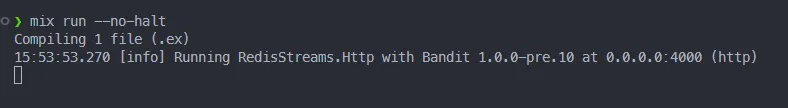
Connect to the app with your favorite web socket client by making a GET request to /ws/1. I was personally using Postman for this.
Once you are connected, you can try sending a message of ping and you should receive pong in return. If you are running into problems, double-check your code with the code above. You can also look at the finished implementation in my sandbox repo to compare.
Handle Info
Next, we should handle messages coming from other Elixir processes with the handle_info function. Later on, we will need to notify the socket processes that new messages were received. We can do this by sending a tuple with an atom of :on_events and the event data.
To receive those messages in the socket handler, we can define this function:
def handle_info({:on_events, events}, state) do
events
|> Enum.map(fn event -> {:text, event} end)
|> then(&{:push, &1, state})
endBecause we may be receiving multiple events at once, we can map over them to create a keyword list for each event. That list can then be pushed to the client using the same return as the handle_in function we defined earlier. events will be a list of structs we will define later.
We can also define a catch call handle_in to deal with any other messages sent to this process:
def handle_info(_, state), do: {:ok, state}Adding Events
Once a client is connected, they need to be able to send commands that generate events for themselves and for other accounts so we can simulate events in a system. For now, we can listen for a message in the form of event:{recipient_id}. The recipient_id can be the user’s own account ID or another account ID. If we receive a message like this, we can generate a random event and store it in a Redis stream. Any sockets connected and polling that stream will read the generated event.
Let’s define another handle_in function in the RedisStreams.Socket module to support this functionality:
def handle_in({"event:" <> recipient_aid, [opcode: :text]}, aid) do
%Event{
type: "SOME_EVENT",
payload: "Some payload for account(#{recipient_aid}) from account(#{aid})"
}
{:ok, aid}
endThis function is matching on a message in that form but sets the string after event: to a variable called recipient_aid. We will use this recipient account ID to build the payload but also to XADD to the correct stream.
You might have noticed our event is a struct called Event which we have not defined yet so let’s define it now.
In the lib folder, create a new file called event.ex. In this file, we are going to use the TypedStruct dependency to make it easier to define our struct.
If you don’t want to use
TypedStruct, you can just define a native Elixir struct.
Define a new module called RedisStreams.Event. We want our struct to hold onto:
id: The autogenerated id from Redis.type: Some event type, can be anything.payload: A payload with the details of the event.
With that in mind, let’s build the struct:
defmodule RedisStreams.Event do
alias __MODULE__
use TypedStruct
typedstruct do
field :id, String.t()
field :type, String.t()
field :payload, binary()
end
endIt would be helpful to have a string representation of our event for socket messages as well.
Let’s add a to_string function in this module:
defmodule RedisStreams.Event do
alias __MODULE__
use TypedStruct
typedstruct do
field :id, String.t()
field :type, String.t()
field :payload, binary()
end
def to_string(%Event{} = event) do
"""
Event(
id: #{event.id},
type: #{event.type},
payload: #{event.payload}
)
"""
end
endDon’t forget to add an
alias RedisStreams.Eventin theRedisStreams.Socketmodule.
This is it for our socket handler for now but we will come back to it.
Redix Store XADD
The last step is to call into the Redix instance and send an XADD command with our generated event.
It would be helpful if we defined a nice API over Redix to make it easier to call from our socket handler. Create a new file under the lib folder called store.ex and define a new module called RedisStreams.Store inside. Add an alias at the top for the Event module: alias RedisStreams.Event.
Define a new function called log_event that takes in an Event and an account ID:
def log_event(%Event{} = event, account_id) do
event
endWe now need to send a command to Redix. Redix is pretty low-level and takes any Redis command as a list of strings like this:
["XADD", "account:1:log", "*", "type", "SOME_EVENT", "payload", "SOME_PAYLOAD"]We know we will need to turn our Event struct into a list of key values so that is a good first step and we can do this fairly easily in a new function:
defp event_to_entry(%Event{} = event) do
[
"type",
event.type,
"payload",
event.payload
]
endPut this function in the RedisStreams.Store module.
Next, we should prepend our actual command to that key-value list. Let’s do this in another function called build_xadd which takes our entry list and an account ID to build our command:
defp build_xadd(entry, account_id),
do: ["XADD", "account:#{account_id}:log", "*" | entry]Again the * just means that we want Redis to generate an ID for us. Redis uses the following format for its stream entry IDs: <millisecondsTime>-<sequenceNumber>
Now that we have our command built, we can send that command to our Redis server using Redix:
defp send_command(command), do: Redix.command!(:redix, command)Let’s pipe these functions together in our log_event function:
def log_event(%Event{} = event, account_id) do
event
|> event_to_entry()
|> build_xadd(account_id)
|> send_command()
endYour store should look something like this:
defmodule RedisStreams.Store do
alias RedisStreams.Event
def log_event(%Event{} = event, account_id) do
event
|> event_to_entry()
|> build_xadd(account_id)
|> send_command()
end
defp send_command(command), do: Redix.command!(:redix, command)
defp build_xadd(entry, account_id),
do: ["XADD", "account:#{account_id}:log", "*" | entry]
defp event_to_entry(%Event{} = event) do
[
"type",
event.type,
"payload",
event.payload
]
end
endNow that we have our store setup, let’s add a line to our handle_in in our RedisStreams.Socket module:
def handle_in({"event:" <> recipient_aid, [opcode: :text]}, aid) do
%Event{
type: "SOME_EVENT",
payload: "Some payload for account(#{recipient_aid}) from account(#{aid})"
}
|> Store.log_event(recipient_aid)
{:ok, aid}
endWe can just pipe our generated event to the Store.log_event function. Don’t forget to add an alias RedisStreams.store to the top of this module.
Feel free to pause here and test sending events to Redis.
Stream Consumer
Now that we can add messages to streams, we need to start listening to these streams for new information. We can use simple polling in a process to “listen” for changes. See the caveats section for some alternatives and notes about polling.
The easiest way to do this would be to spin up a new process, linked to the socket process, and start polling there.
Subscribe
We can package this functionality in a module. Create a new file under the lib folder called consume.ex and define a new module called RedisStreams.Consume. In this module, define a new function called subscribe that takes an account ID and an event ID as arguments. We want to spawn a process and kick off a consume loop in this function, linking it to the calling process:
def subscribe(account_id, event_id) do
owner_pid = self()
Process.spawn(fn -> consume(event_id, account_id, owner_pid) end, [:link])
endCalling self() will give us the calling process’s PID so our consume loop can send messages to it later.
Consume
We are calling a function called consume so let’s define it with a guard to make sure we have an actual PID:
def consume(event_id, account_id, owner) when is_pid(owner) do
endThis consume function is going to call itself recursively to create our polling loop. We will want the event ID of the last event consumed as well as the account ID so we know which stream to read from in our loop. For now, we can assume our Store module will implement a function to read any new events from the stream. That read_events function will need the last event ID and the account ID:
def consume(event_id, account_id, owner) when is_pid(owner) do
Store.read_events(account_id, event_id)
endLet’s now define a function to handle the result of this read_events function, since we want to send any events back to the socket process. We can call it send_events? and it just needs to call Process.send with a pid and a list of Event structs:
defp send_events?(events, pid),
do: events |> tap(&Process.send(pid, {:on_events, &1}, [:noconnect]))What happens if there are no new events in the stream? It depends on the implementation of Redix. At the time of this writing, Redix returns nil if XREAD returns no results but we could also handle for [] just to be safe. In the case of no events, we want to noop and not send anything to the socket process. Let’s use the power of pattern matching:
defp send_events?(nil, _pid), do: nil
defp send_events?([], _pid), do: nilThese functions should be defined above the original send_events? function since they should match first.
Now that we have decided whether or not to send events to the socket process, we need to update the last event ID (if any were returned) and call consume again with that new event ID.
We can define a new function to get the last event ID:
defp last_event_id(nil, event_id), do: event_id
defp last_event_id(events, _), do: events |> List.last() |> Map.get(:id)We are using matching here to decide which event ID to use based on whether or not we received events from our poll. If we didn’t receive any we can use the event ID that was first passed in, if we did receive events, we can use the last event and grab it’s ID.
Let’s pipe these functions together in consume and call consume again:
def consume(event_id, account_id, owner) when is_pid(owner) do
Store.read_events(account_id, event_id)
|> send_events?(owner)
|> last_event_id(event_id)
|> consume(account_id, owner)
endWe now have an infinite consume loop in a new process. The only time this loop will stop is if this process ends which happens when the socket process ends because it was spawned by the socket process with the link option.
One problem here is that this consume loop will continuously spam the Redis server with commands right now. To avoid that, we can add in a 1-second throttle with Process.sleep to keep our commands per second in check:
defp throttle(_), do: Process.sleep(1000)Call this function in the pipe right before the recursive call to consume:
def consume(event_id, account_id, owner) when is_pid(owner) do
Store.read_events(account_id, event_id)
|> send_events?(owner)
|> last_event_id(event_id)
|> tap(&throttle/1)
|> consume(account_id, owner)
endThis should be it for our consumer loop code. Feel free to adjust that sleep time to your real-time needs. Your module should look something like this:
defmodule RedisStreams.Consume do
alias RedisStreams.Store
def subscribe(account_id, event_id) do
owner_pid = self()
Process.spawn(fn -> consume(event_id, account_id, owner_pid) end, [:link])
end
def consume(event_id, account_id, owner) when is_pid(owner) do
Store.read_events(account_id, event_id)
|> send_events?(owner)
|> last_event_id(event_id)
|> tap(&throttle/1)
|> consume(account_id, owner)
end
defp send_events?(nil, _pid), do: nil
defp send_events?([], _pid), do: nil
defp send_events?(events, pid),
do: events |> tap(&Process.send(pid, {:on_events, &1}, [:noconnect]))
defp last_event_id(nil, event_id), do: event_id
defp last_event_id(events, _), do: events |> List.last() |> Map.get(:id)
defp throttle(_), do: Process.sleep(1000)
endRedix Store XREAD
To pull any new events from a Redis stream, we can use the XREAD command like this: XREAD STREAMS account:1:log 1518951480106-0
This will return any entries in the stream account:1:log after the event ID of 1518951480106-0.
We still have to define that read_events function in our Store module so let’s define it:
def read_events(account_id, last_event_id) do
["XREAD", "STREAMS", "account:#{account_id}:log", last_event_id]
|> send_command()
endWe can use the same send_command function we defined earlier to send the XREAD command.
XREAD returns nested arrays that look like: [[stream_key, entries]]. So we should define a function, called entries_to_events to take that list of entries and map it to a list of Event structs:
defp entries_to_events(nil), do: nil
defp entries_to_events([[_stream, entries]]) do
entries
|> Enum.map(fn [entry_id, entry] -> [{:id, entry_id} | list_to_keyword_list(entry)] end)
|> Enum.map(fn event -> struct(Event, event) end)
|> IO.inspect(label: "New Events")
end
defp list_to_keyword_list([]), do: []
defp list_to_keyword_list([key, value | tail]) do
[{String.to_existing_atom(key), value} | list_to_keyword_list(tail)]
endThese functions are just turning our key value pairs entry into a keyword list and then passing that keyword list into a call to struct(Event, event).
Now we can add the entries_to_events to the end of our pipe in read_events:
def read_events(account_id, last_event_id) do
["XREAD", "STREAMS", "account:#{account_id}:log", last_event_id]
|> send_command()
|> entries_to_events()
endWe have now implemented everything we need in our RedisStreams.Store module.
Subscribe on Socket Connection
Now that we have a working consumer, we should start that consumer in our Socket module.
Open the socket.ex file in the lib folder and find the init function. Let’s make a new call to our Consume module to subscribe to the stream:
def init(account_id: account_id) do
account_id |> IO.inspect(label: "Socket initialized for account")
consumer_pid = Consume.subscribe(account_id, 0)
{:ok, {account_id, consumer_pid}}
endThere are a few important changes in this function, we are now calling Consume.subscribe passing in the account ID and the event ID to start at, which is 0 on socket start. Calling Consume.subscribe starts our consume loop and because we called self() in subscribe the socket knows the PID of this calling code to send messages back out.
Clients could keep track of events they have consumed and cached on their side and pass in the latest event ID in their cache.
The second important change is that we can keep the PID of the consumer loop process in our socket genserver state to send messages to that process like pause or stop. Instead of returning {:ok, account_id} from init we can return {:ok, {account_id, consumer_pid}}. Now every handle_in or handle_info function can reference that PID if needed.
Our genserver state is now a tuple so we should change our match in the handle_in function for generating events:
def handle_in({"event:" <> recipient_aid, [opcode: :text]}, {aid, _} = state) do
%Event{
type: "SOME_EVENT",
payload: "Some payload for account(#{recipient_aid}) from account(#{aid})"
}
|> Store.log_event(recipient_aid)
{:ok, state}
endNow instead of matching on aid, we match on a tuple where the first element is aid and in this case, we don’t care about the consumer PID so we can ignore it. It helps to set the tuple to a variable called state so it can then be returned at the end: {:ok, state}.
Now that we have our consume loop setup, run the application with mix run --no-halt and connect with your favorite web socket client at the URL /ws/1. Once you are connected, try sending this message: event:1. You should get a new event sent back to you the next time your poll interval is hit!
That should be it for our application! Again, if you were ever lost, you can look at the full source code in my GitHub.
Please run and test this with multiple web socket connections open simultaneously with the same and different accounts and try sending messages to each with the event:{id_of_user} syntax.
I know this was a long one but thanks for hanging in there. At this point, you should have a good idea of how to move forward with Redis Streams to build your next application.
Caveats
Redis and Memory
Redis is first and foremost an in-memory store with disk-based backups. This means that using Redis in this way will keep all of your user data in-memory at all times. This is great for performance but can be a problem for the account log streams since they grow continuously and with enough users and events you may eventually run out of memory. If your user base is capped and your events are small this is probably not going to be a problem.
If you do think this will be an issue, it might be worth looking into a solution that builds on top of the base open-source Redis to solve the issue of large event logs. Redis on Flash might be a good option if you want Redis enterprise support anyway. Another option I would recommend is Upstash Streams.
You could also implement something yourself and instead of storing the event payload inside the stream, you could store a location in another file system or database like a MongoDB UUID or an Amazon S3 bucket. This way all the events stored in Redis are really small and can fit in memory while pointing to the larger payloads living in some persistent storage.
It is also important to know there may be some potential data loss using base open-source Redis because even with disk-backed caching, it does not happen atomically so if the Redis instance crashes, data from after the last backup may be lost. The services that I have listed above have solved this issue for some of the Redis data types, like Streams.
Polling vs Block
You might have noticed that we are polling directly in our application instead of using the BLOCK option for XREAD. To understand the why behind this, let’s explore the alternatives and weigh the tradeoffs.
XREAD BLOCK With a Stream Per Account
What if we did exactly what we were doing but used BLOCK 60000 instead of Process.sleep(1000)? Well, this seems like a good idea at first because we are only sending commands once every minute per socket connection instead of commands once every second per socket. So we consume fewer resources and another benefit is that the XREAD command would return right away if a new message is added to the stream.
This approach has one major problem though. In this tutorial, we are only using one global Redis connection for our application so the first socket connection would block all other connections from doing XREADs for 1 minute. So to scale this, we would need one Redis connection for every web socket connection in our application. This might be the best approach for you if you have a small user base, however, by default a single Redis node can only handle 10k connections so you will have to scale Redis nodes if you have more than 10k users connected at once, resulting in a much more complicated architecture.
The cap for commands per second (which would be the limiting factor in the polling method) is much larger than 10k.
XREAD BLOCK Many Streams At Once
I haven’t explored this option much but because XREAD supports reading many streams at once: XREAD BLOCK 60000 account:1:log account:2:log 0 0, you could potentially XREAD all account streams for the currently connected sockets all at different offsets.
This command has the potential to get huge. Imagine you have 10k connected users at once, your command would be a list of 10k stream keys and 10k offsets. There is also the problem of canceling the command when a new user connects to your application or a current user disconnects. Assuming Redis can handle very large commands, the implementation for this seems very complicated and would end up sending a new command for every socket connection/disconnection anyway.
XREAD BLOCK With One Large Stream
We could change our data model a bit and instead use a single stream for all accounts in our system. This isn’t really a problem when adding entries since the size of the stream doesn’t affect the speed of appending to that stream. As messages are read in with XREAD we could add account_id to the event and route that event to the correct web socket. The problem with this approach really shows itself when trying to read from this stream with a new web socket connection.
A user won’t always be connected to the application via web socket. So let’s say our user, Han Solo, is currently offline and 3 events entered the stream for that specific user because another user, Princess Leia, interacted with them while they were offline. Now Leia is still online and is currently calling XREAD with a certain offset of messages that they themselves have read. Immediately Leia will skip over those 3 messages for Han because they aren’t not for her. Finally, Han comes online and needs to see messages but the XREAD command for the current Redis connection has already gone past those messages for Han.
One solution would be that Han could send a new XREAD command with his own offset but then we would be right back to this problem.
Redis has a feature called consumer groups that could solve this problem since each group has its own offset in the stream: XREADGROUP GROUP sockets account:1 STREAMS account:log 0. You still need to define each consumer and their offset in the command anyway so we are back to this problem. We might as well go back to a stream per account since it will keep our reads faster with natural, per account, log partitioning.
Polling
So for these reasons, I decided polling seems to be the simplest option for this specific application and data model. As mentioned before, the biggest concern with polling is sending potentially unnecessary commands to the Redis instance and wasting resources. Our commands per second volume would be a concern with many users connected to our applications but again that number is already pretty high per Redis node and we could scale to multiple Redis nodes if we needed to. Using BLOCK would definitely reduce our commands per second but even our BLOCK commands would have to do some kind of polling in the case of the XREAD BLOCK timing out, our poll intervals with BLOCK are just longer.
Adjusting the polling interval might also be tricky. Because with our polling method, we only check for new messages at the interval, a message could have been added to the stream but we will not see it right away like XREAD BLOCK would. This might make your system feel less “real-time” but that is probably okay for most applications and you could always speed it up by using a smaller interval time at the expense of your requests per second. Using a 1-second interval is a good starting point and is probably “real-time” enough for your application. Combine this with some nice, client-side, optimistic updating and your applications will feel snappy.
Combination
If polling is still unacceptable for your application, you could use a combination of the methods above and have one large stream just to keep track of how many events each user has. So when a new event comes in, you can XADD to both the account-specific stream and the large, cross-account, stream just recording the account ID. This would allow you to create an in-memory lookup that could notify the socket processes that there are new events to read. This way you only need one process polling the large stream in Redis and the other processes just wait for the polling processes to tell them there is something new to call XREAD. This solution is much more complicated than just the simple polling method but it would reduce your commands per second substantially. I may discuss this solution in a future blog post!
If anyone knows of a better solution or would just like to chat about these tradeoffs, please feel free to email me.